In today’s visually driven world, the ability to create stunning designs is no longer a niche skill reserved for professionals. From captivating social media posts to polished business presentations and eye-catching logos, high-quality visuals are essential. But with a sea of design software available, how do you choose the right one? This comprehensive guide will walk you through the key differences between three of the most popular players: Canva, Adobe Photoshop, and Adobe Illustrator. Whether you’re a complete novice or a seasoned designer, this breakdown will help you select the perfect design tool for beginners and experts alike.
Canva: The Ultimate User-Friendly Design Platform
Canva has revolutionized the design world by making it accessible to everyone, regardless of their skill level. It’s a web-based platform packed with a vast library of templates, pre-made elements, and an intuitive drag-and-drop interface.
Who is it for? Canva is the ideal design tool for beginners, marketers, small business owners, students, and anyone who needs to create professional-looking graphics quickly and easily. If the thought of a steep learning curve is daunting, Canva is your answer.
Key Features:
- Vast Template Library: Thousands of templates for everything from social media graphics and presentations to resumes and invitations.
- Drag-and-Drop Editor: An incredibly intuitive interface that allows you to add, remove, and arrange elements with ease.
- Extensive Asset Library: Access to a massive collection of stock photos, icons, fonts, and illustrations.
- Collaboration Tools: Easily share and co-edit designs with team members.
- Brand Kit: (Pro feature) Store your brand’s colors, fonts, and logos for consistent branding across all your designs.
Limitations: While Canva is incredibly powerful for its intended purpose, it’s not without its limitations. It lacks the advanced photo editing and vector manipulation capabilities of Adobe’s software. Originality can also be a challenge, as you’re primarily working with pre-existing templates and elements.
Adobe Photoshop: The Industry Standard for Photo Editing and Manipulation
When it comes to editing and manipulating pixel-based images, Adobe Photoshop is the undisputed king. It’s a robust and powerful tool used by professionals across various industries.
Who is it for? Photoshop is the go-to software for photographers, digital artists, web designers, and anyone who needs to perform detailed photo retouching, compositing, and manipulation. While it can be used for various design tasks, it’s not typically the most efficient design tool for beginners who want to create simple graphics from scratch.
Key Features:
- Advanced Photo Editing: Unparalleled tools for retouching, color correction, and enhancing photographs.
- Layers and Masking: The ability to work on different elements of an image independently, offering incredible control and flexibility.
- Selection Tools: A wide array of precise selection tools for isolating and editing specific parts of an image.
- Filters and Effects: A vast library of filters and effects to transform your images.
- 3D Design Capabilities: Tools for creating and editing 3D artwork.
Limitations: The primary drawback of Photoshop is its steep learning curve. Mastering its vast array of tools and features takes time and dedication. It’s also a subscription-based service, which can be a significant investment. Furthermore, because it’s a raster-based editor, designs created in Photoshop can lose quality when scaled up.
Adobe Illustrator: The Master of Scalable Vector Graphics
Unlike Photoshop’s pixel-based system, Adobe Illustrator works with vectors. This means that any graphic you create in Illustrator can be scaled to any size—from a tiny icon to a massive billboard—without any loss of quality.
Who is it for? Illustrator is the essential tool for graphic designers, illustrators, and anyone who needs to create logos, icons, typography, and other scalable graphics. It’s the industry standard for creating professional branding materials.
Key Features:
- Vector-Based Drawing: Create clean, scalable graphics that can be resized indefinitely without losing quality.
- Advanced Drawing Tools: A powerful set of tools, including the Pen tool, for creating precise and complex shapes and lines.
- Artboards: The ability to create multiple artboards within a single file, making it easy to work on different versions of a design simultaneously.
- Typography Tools: Extensive control over text, allowing for the creation of beautiful and unique typographic designs.
Limitations: Similar to Photoshop, Illustrator has a steep learning curve and comes with a subscription fee. While it’s the best tool for creating vector graphics, it’s not designed for photo editing. For someone just starting, it might be an overly complex design tool for beginners.
Head-to-Head Comparison: Canva vs. Photoshop vs. Illustrator
| Feature | Canva | Adobe Photoshop | Adobe Illustrator |
|---|---|---|---|
| Best For | Social media graphics, presentations, simple marketing materials | Photo editing, digital painting, web graphics (raster) | Logos, icons, illustrations, scalable graphics (vector) |
| Ease of Use | Very Easy | Difficult | Difficult |
| Learning Curve | Low | High | High |
| Pricing | Freemium model, with a Pro subscription available | Subscription-based (part of Adobe Creative Cloud) | Subscription-based (part of Adobe Creative Cloud) |
| Key Strength | Ease of use and vast template library | Advanced photo editing and manipulation | Scalable vector graphics |
| Ideal User | Beginners, non-designers, marketers | Photographers, digital artists, web designers | Graphic designers, illustrators |
Export to Sheets
So, Which Design Tool is Right for You?
The best design tool ultimately depends on your specific needs and goals. Ask yourself the following questions:
- What kind of designs do I need to create? If you’re primarily focused on social media graphics, presentations, or other template-based designs, Canva is an excellent choice. For professional photo editing, Photoshop is your best bet. For logos and scalable graphics, Illustrator is the clear winner.
- What is my skill level? If you’re new to design, starting with a user-friendly design tool for beginners like Canva is a great way to get your feet wet. If you’re a seasoned pro or are willing to invest the time to learn, the Adobe suite offers unparalleled power and flexibility.
- What is my budget? Canva’s free plan is incredibly generous, making it a great option for those on a tight budget. The Adobe suite requires a monthly or annual subscription, which can be a significant expense.
Conclusion: The Right Tool for the Job
In the Canva vs. Photoshop vs. Illustrator debate, there’s no single “best” tool. Each has its own strengths and is designed for different purposes.
- Canva is the perfect design tool for beginners and anyone who needs to create beautiful designs quickly and easily.
- Photoshop is the industry standard for professional photo editing and manipulation.
- Illustrator is the ultimate tool for creating scalable vector graphics like logos and icons.
The key is to understand your own needs and choose the tool that best aligns with them. Don’t be afraid to experiment and even use a combination of these powerful tools to bring your creative visions to life. For many, starting with Canva and then graduating to the Adobe suite as their skills and needs evolve is a natural and effective progression. The most important step is to start creating!