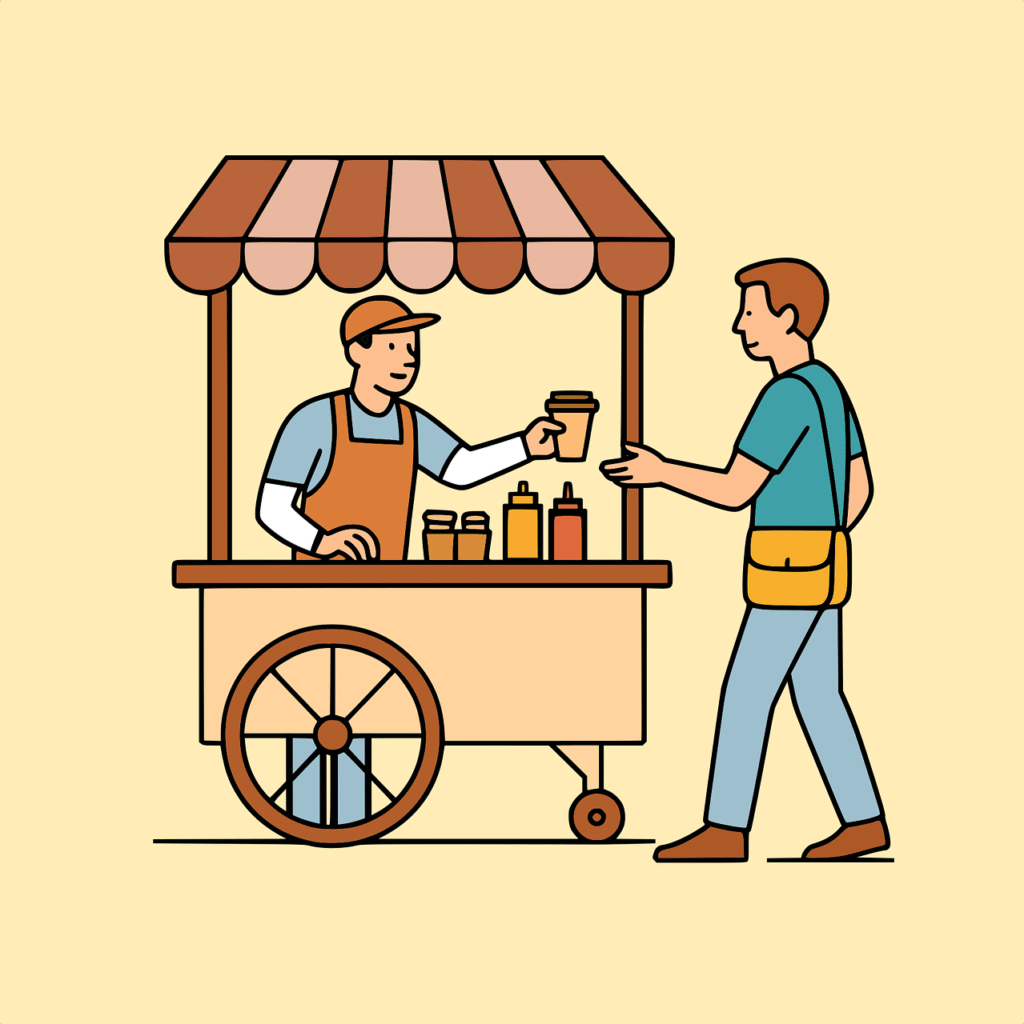Hey there, fellow small business owner! If you’re anything like me, running a small business can feel like you’re constantly putting out fires while trying to keep everything afloat. Between managing inventory, handling customer inquiries, chasing payments, and somehow finding time to grow, it’s exhausting. But here’s the good news: small business digital transformation isn’t just a fancy term reserved for tech giants like Amazon or Google. It’s a practical, achievable shift that can make your day-to-day operations smoother, more efficient, and way more profitable. And the best part? You don’t need a massive budget or a team of IT experts to get started.
In this blog post, I’m going to walk you through a straightforward 90-day action plan designed specifically for small businesses like yours. We’ll break it down into manageable phases, with actionable steps, real-world examples, and tips to avoid common pitfalls. By the end of these 90 days, you’ll have digitized key parts of your business, freeing up time for what really matters—whether that’s spending more time with family, innovating new products, or simply enjoying the fruits of your labor. Think of this as your roadmap to turning your small business into a lean, mean, digital machine. Let’s get into it, shall we?
First off, what exactly is small business digital transformation? At its core, it’s about leveraging technology to improve how you operate. This could mean anything from switching to cloud-based tools for storing files, automating repetitive tasks like emailing invoices, or using data analytics to understand your customers better. It’s not about overhauling everything overnight—that’s a recipe for burnout. Instead, it’s a gradual process that builds on what you already have, making your business more resilient and competitive in today’s fast-paced world.
Why bother? Well, in a world where customers expect instant responses and seamless experiences, sticking to old-school methods can leave you in the dust. Imagine a local coffee shop that still tracks inventory on paper— one busy day, and they’re out of their best-selling beans without realizing it. Now picture that same shop using a simple app to monitor stock in real-time, sending automatic reorder alerts. That’s small business digital transformation in action, and it can lead to fewer mistakes, happier customers, and yes, more money in your pocket.
According to a report from McKinsey, small businesses that embrace digital tools can see productivity boosts of up to 20-30%, and they’re more likely to survive economic downturns. During the pandemic, for instance, businesses that quickly pivoted to online ordering or virtual consultations thrived, while others struggled. If you’re a solopreneur running an online boutique, a family-owned restaurant, or a freelance service provider, this transformation can be your secret weapon. It levels the playing field, allowing you to compete with bigger players without breaking the bank.
But I get it—diving into tech can feel intimidating. Maybe you’re worried about the learning curve, or you’ve heard horror stories about data breaches. That’s why this 90-day plan is conversational and realistic. We’ll focus on low-cost or free tools, emphasize quick wins, and include ways to measure your progress. By the time we’re done, you’ll wonder how you ever managed without these changes. Ready to roll up your sleeves? Let’s start with the prep work.
Why Small Business Digital Transformation Matters More Than Ever
Before we jump into the action plan, let’s dig a bit deeper into why this matters. In today’s economy, digital isn’t optional—it’s essential. Small businesses make up over 99% of all businesses in the U.S., according to the SBA, but many are lagging behind in tech adoption. A study by Deloitte found that digitally mature small businesses grow revenue 2.5 times faster than their peers. That’s huge!
Think about the benefits: Efficiency is a big one. Manual processes like handwriting orders or manually entering data into spreadsheets are time sinks. Digital tools automate these, reducing errors and freeing you up for strategic work. Then there’s customer engagement—tools like email marketing software let you send personalized offers, turning one-time buyers into loyal fans. Cost savings? Absolutely. Cloud storage eliminates the need for physical servers, and automation cuts down on labor hours.
Real-world example: Take Sarah, who runs a small bakery. She used to spend hours each week tallying sales by hand. After adopting a point-of-sale system with inventory tracking, she cut that time in half and reduced waste from over-ordering ingredients. Her sales jumped 15% because she could focus on marketing instead. Or consider Mike, a freelance graphic designer. By using project management software, he streamlined client communications, leading to faster project turnarounds and more referrals.
Of course, there are challenges. Budget constraints, resistance to change (especially if you have a team), and the fear of tech failures. But the key is starting small. Small business digital transformation doesn’t mean buying every gadget under the sun. It’s about identifying pain points and applying targeted solutions. And the ROI? It compounds over time—better data leads to smarter decisions, which leads to growth.
If you’re still on the fence, consider this: The world is moving digital. E-commerce sales are projected to hit $6.5 trillion by 2023, per Statista. If your business isn’t online or optimized for mobile, you’re missing out. But don’t worry—this plan will guide you through it step by step, making sure you’re not overwhelmed.
Getting Ready: Before Day 1
Okay, before we hit the ground running, let’s prepare. This pre-phase is crucial because jumping in without a plan is like building a house without a foundation—it won’t hold up.
Start with a self-audit. Grab a notebook or open a Google Doc and list out your current processes. What tasks take up the most time? For example, if you’re a consultant, maybe it’s scheduling meetings or following up on leads. If you own a retail store, it could be inventory management or processing returns. Be honest—quantify it. How many hours a week do you spend on emails? On paperwork?
Next, evaluate your tech stack. What tools do you already use? Maybe you’re on Microsoft Office, but haven’t explored cloud options. Identify gaps. Do you need better customer relationship management (CRM)? Something for accounting? Set a budget—aim for $50-200/month to start. There are tons of free tiers: Google Workspace for emails and docs, Trello for task management, or Canva for simple graphics.
Involve your team if you have one. Even if it’s just a part-time helper, get their input. Explain the “why” behind small business digital transformation—it’s not about replacing jobs, but making them easier. Set goals: What do you want to achieve in 90 days? Maybe reduce admin time by 10 hours a week or increase online sales by 20%.
Mindset matters too. Commit to learning. Watch free YouTube tutorials or join small business forums like Reddit’s r/smallbusiness. And remember, it’s okay to make mistakes—this is a learning process. By Day 1, you should feel excited, not anxious. Alright, let’s move to the plan!
Phase 1: Days 1-30 – Build the Foundation
Month one is all about basics. We’re not reinventing the wheel; we’re just making it spin faster. The goal? Quick wins to build confidence and momentum in your small business digital transformation.
Days 1-7: Audit and Prioritize
Kick off by expanding that initial audit. Categorize tasks into “must-digitize,” “nice-to-have,” and “later.” For instance, if paperwork is your nemesis, prioritize digital invoicing. Use a tool like Evernote to organize your thoughts—it’s free and syncs across devices. Why this step? It prevents scope creep. Without priorities, you’ll try to do everything and end up doing nothing.
Potential pitfall: Overthinking it. Set a timer for 30 minutes per day. By week’s end, pick three focus areas. Example: A landscaping business might choose digitizing quotes, scheduling jobs, and tracking expenses.
Days 8-14: Go Cloud-Based
Time to ditch the filing cabinets. Sign up for Google Drive or Microsoft OneDrive (both have free plans up to 15GB). Upload key documents—contracts, receipts, employee records. Set up folders like “Finances,” “Marketing,” and “Operations.” Share access if needed, with permissions to avoid mishaps.
This shift means you can work from anywhere—perfect for on-the-go owners. Real tip: Use the mobile app to scan receipts with your phone. In one week, you’ll wonder how you lived without it. If you’re worried about security, enable two-factor authentication right away.
Days 15-21: Digitize Customer Interactions
Customers are the lifeblood of your business, so let’s make engaging them effortless. Start with a free CRM like HubSpot’s starter version. Import your contact list (from emails or spreadsheets) and set up simple automations, like welcome emails for new sign-ups.
Add a contact form to your website if you have one, or use Google Forms. For service-based businesses, integrate Calendly for scheduling— no more back-and-forth emails. Track interactions: Note preferences, like a customer’s favorite product. This personalization can boost retention by 20-30%, per studies. Challenge: Data privacy. Ensure you’re compliant with basics like GDPR if applicable—HubSpot has guides for that.
Days 22-30: Automate One Key Process
Pick a repetitive task and automate it. For finances, try QuickBooks Online (free trial available). Set up auto-invoicing and payment reminders. If it’s social media, use Buffer to schedule posts.
Test thoroughly: Run a mock invoice or post. Measure success—did it save time? Adjust as needed. By month-end, celebrate! You’ve laid a solid foundation. Many small businesses report immediate relief here, with one owner I know cutting billing time from 5 hours to 30 minutes weekly.
Word count check: So far, we’re building up. This phase alone is detailed to help you visualize.
Phase 2: Days 31-60 – Integrate and Optimize
Halfway point! Now that foundations are set, let’s connect everything. Integration is where the magic happens in small business digital transformation—tools talking to each other means less manual work.
Days 31-37: Enhance Your Online Presence
If your website is outdated or non-existent, fix that. Use Squarespace or Wix for drag-and-drop ease (starts at $16/month). Make it mobile-friendly—Google prioritizes this for search rankings. Add essentials: About page, contact info, and a blog for SEO.
Optimize with keywords related to your niche. For a pet store, include “affordable dog food delivery.” Track with Google Search Console (free). Why? A strong online presence can drive 50% more leads, according to HubSpot.
Days 38-44: Implement E-Commerce if Applicable
If you sell products, add an online store. Shopify’s basic plan is $29/month and integrates with your site. Upload products, set prices, and connect payments via PayPal or Stripe. For services, use booking tools.
Test the user experience: Pretend to be a customer and buy something. Fix any glitches. Example: A handmade jewelry maker added e-commerce and saw sales double during holidays, thanks to 24/7 availability.
Days 45-51: Data Analytics Basics
Data is gold. Install Google Analytics on your site—it’s free and shows visitor behavior. Learn basics: Where do visitors come from? What pages convert?
For social, use built-in insights. Adjust strategies— if Instagram drives more traffic than Facebook, focus there. Tool tip: Connect to your CRM for full-picture views. This can reveal trends, like peak shopping times, helping you staff accordingly.
Days 52-60: Train and Refine
If you have staff, train them via Zoom sessions or tutorials. Review progress: Survey your team on ease of use. Refine integrations—use Zapier (free tier) to automate flows, like CRM to email.
By now, your business should feel more cohesive. One challenge: Tech glitches. Have a backup plan, like keeping paper records for a month as you transition.
Phase 3: Days 61-90 – Scale and Secure
Final push! We’re scaling up and safeguarding your gains to ensure long-term success in small business digital transformation.
Days 61-67: Marketing Automation
Level up marketing with automation. Use Mailchimp to segment lists and send targeted campaigns—e.g., “Buy one, get one” to repeat customers.
Experiment with ads on Facebook or Google. Set a small budget ($50/week) and track ROI. Personalization here can increase open rates by 29%, per Campaign Monitor.
Days 68-74: Cybersecurity Check
Digital means risks. Update all passwords with a manager like LastPass. Enable 2FA on everything. Back up data weekly to an external drive or cloud.
Educate yourself on phishing—use resources from Cybersecurity & Infrastructure Security Agency (CISA). For small businesses, this prevents costly breaches; one study shows average costs at $25,000 per incident.
Days 75-81: Integrate Advanced Tools
Add sophistication: Asana for projects, or Slack for team chat. Integrate with existing tools—e.g., CRM to project management for seamless workflows.
For inventory-heavy businesses, try Zoho Inventory. This creates a unified system, reducing silos.
Days 82-90: Review and Plan Ahead
Assess everything: Calculate time saved, revenue changes, customer feedback. Use a simple scorecard. Plan next steps—maybe AI chatbots or advanced analytics.
Celebrate wins! Share your story in online communities for motivation.
Wrapping It Up: Your Digital Future Awaits
Congratulations—you’ve just completed a 90-day sprint toward small business digital transformation! What started as a daunting idea is now a reality, with tools and processes that make your business more efficient and future-proof. Remember, this isn’t a one-and-done; it’s an ongoing journey. Keep iterating, stay curious, and don’t hesitate to seek help from free resources like SCORE mentoring or Small Business Administration webinars.
If you hit roadblocks, common ones include tech overwhelm (solution: start smaller) or team buy-in (solution: show quick wins). FAQs: How much does it cost? Often under $100/month. Is it secure? Yes, with proper precautions. What’s the biggest benefit? Time freedom.
What’s your first step? Comment below—I’d love to hear and maybe even share tips. Here’s to your business not just surviving, but thriving digitally. You’ve got this!