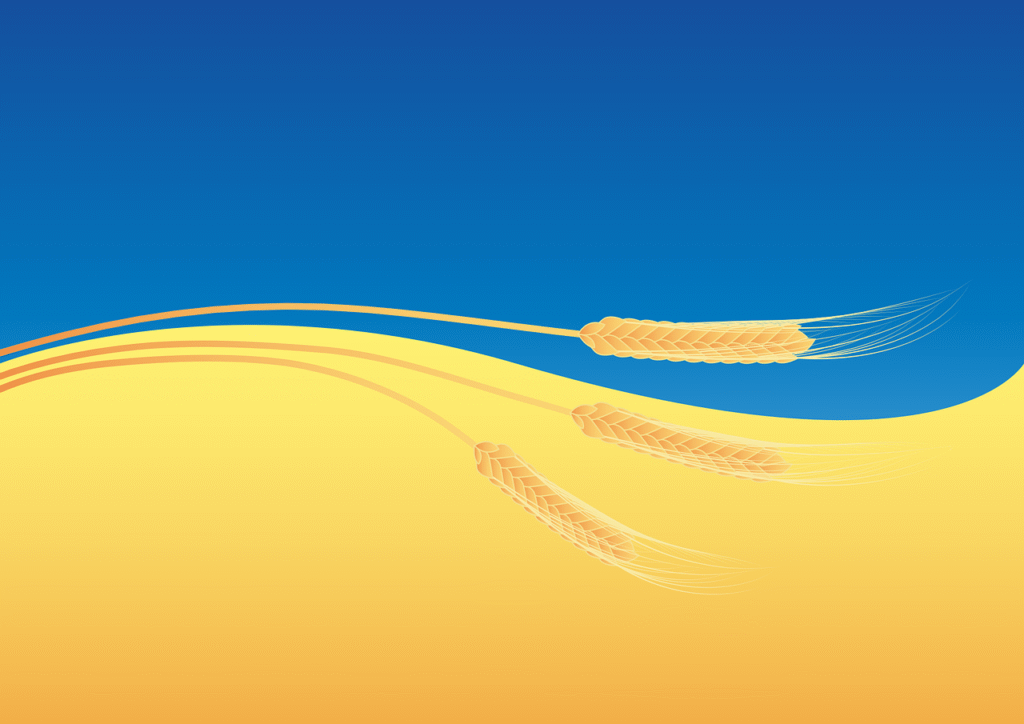Hey there, aspiring designers and creative minds! Ever tried to put together a flyer, social media post, or even just a simple presentation, and it just… didn’t quite look right? You had all the elements, but they just wouldn’t click? Well, you’re not alone! The secret often lies not in fancy software or complex techniques, but in understanding a few essential graphic design principles.
Think of these principles as the building blocks, the fundamental rules of good design. You don’t need to be a seasoned pro to grasp them, but mastering them before you even open your design software will make a world of difference in the quality and impact of your work. Let’s dive into these foundational concepts!
Why These Principles Are Your Design Superpowers
Before we list them out, let’s understand why learning these essential graphic design principles is so important. They are what allow you to create visuals that are not just pretty, but effective. Good design isn’t just about aesthetics; it’s about clear communication. These principles guide the viewer’s eye, make information digestible, and evoke the right emotions. Without them, your designs can feel chaotic, unprofessional, or just plain confusing. So, let’s make sure your designs are speaking clearly!
1. Balance: Creating Visual Harmony
Imagine placing items on a scale. That’s essentially what balance is in design! It’s about distributing the visual weight of elements on your page to create stability. You can achieve balance in two main ways:
- Symmetrical Balance: This is when elements are evenly distributed on either side of a central axis, like a mirror image. It feels formal, traditional, and very stable. Think of a classic logo that’s perfectly centered.
- Asymmetrical Balance: This is a bit more dynamic. It involves using elements of different weights or sizes, but arranging them so they still feel stable. For example, a large image on one side might be balanced by several smaller text blocks on the other. It’s often more interesting and modern.
Understanding balance is one of the crucial essential graphic design principles because it dictates how comfortable or uneasy a viewer feels looking at your design.
2. Contrast: Making Things Stand Out
Contrast is all about difference – making certain elements pop against others. It’s how you guide the viewer’s eye and emphasize what’s important. Without good contrast, your design can look flat and boring.
You can create contrast in many ways:
- Color: Using complementary colors or light vs. dark hues.
- Size: A large headline next to small body text.
- Shape: A geometric shape against organic lines.
- Font: A bold, heavy typeface next to a light, thin one.
- Space: A dense block of text next to a lot of empty space.
Mastering contrast is one of the top essential graphic design principles because it helps readability and creates visual interest. You want your key message to be easily seen, right?
3. Hierarchy: Guiding the Eye
Hierarchy is how you visually rank elements according to their importance. It’s about making sure your viewer knows what to look at first, what to look at second, and so on. You’re literally directing their gaze.
You can establish hierarchy through:
- Size: Larger elements draw more attention.
- Color: Bright, saturated colors stand out.
- Placement: Elements at the top or center often get noticed first.
- Font: Bold, unique, or larger fonts for headlines.
- White Space: Isolating an element with plenty of empty space makes it prominent.
Without clear hierarchy, your design can feel like a jumbled mess, and your audience might miss your most important message. This is an essential graphic design principle for effective communication.
4. Alignment, Proximity & Repetition: Bringing Order and Consistency
These three principles often work hand-in-hand to bring order and professionalism to your designs.
- Alignment: This means lining up elements with each other. Whether you’re aligning text to the left, right, center, or justifying it, consistent alignment creates clean, crisp, and professional layouts. Our eyes love order, and misaligned elements can make a design feel sloppy.
- Proximity: This principle suggests that related items should be grouped together visually. If elements are close to each other, our brains naturally assume they’re connected. This helps organize information and reduces clutter. So, if you have a headline, a paragraph, and a button that all relate to one idea, keep them reasonably close!
- Repetition: This is about repeating visual elements throughout your design. Think of using the same font style for all headlines, or consistently using a specific color palette, or even repeating a particular shape or texture. Repetition creates consistency, strengthens your brand, and ties different parts of your design together into a cohesive whole. It’s like a visual rhythm that makes your design feel unified. These are all part of the set of essential graphic design principles that give your work a polished look.
5. White Space (or Negative Space): The Unsung Hero
Often misunderstood, white space (or negative space) is simply the empty area around and between design elements. It’s not necessarily white, but it’s the breathing room that gives your design clarity and impact.
Why is it an essential graphic design principle?
- Improves Readability: Without enough white space around text, it becomes hard to read.
- Reduces Clutter: It prevents your design from looking too busy or overwhelming.
- Creates Focus: By surrounding an element with ample white space, you draw attention to it.
- Adds Sophistication: Well-utilized white space often makes a design feel clean, modern, and high-end.
Don’t be afraid of empty space! It’s where your design truly comes to life.
Your Journey to Mastering Essential Graphic Design Principles
So, there you have it – a rundown of the basic yet essential graphic design principles that underpin all great visual communication. You don’t need to be an artist or a tech whiz to apply these. Start small: open a document, choose a few elements, and consciously think about how you’re using balance, contrast, hierarchy, alignment, proximity, repetition, and white space.
Practice makes perfect! The more you consciously apply these fundamental concepts, the more intuitive they will become, and the faster you’ll start producing designs that not only look good but effectively achieve their purpose. Happy designing!