Microsoft Excel is one of the most widely used tools in the business world. Whether you’re in finance, marketing, HR, or IT, chances are you’re expected to be comfortable using spreadsheets. Getting certified as a Microsoft Excel Specialist is a smart move if you want to prove your Excel skills and boost your resume. It’s also a globally recognized way to stand out in today’s competitive job market.
If you’re wondering how to prepare for the Microsoft Excel Specialist Certification, this guide is for you. We’ll walk through the exam structure, preparation strategy, recommended resources, and practical tips to help you pass with confidence.
Understand the Certification and Its Value
The Microsoft Office Specialist (MOS) certification for Excel is designed to test your real-world skills in using Excel effectively. Unlike academic exams, this one is hands-on. You’ll be required to perform tasks in a simulated Excel environment, which makes it practical and relevant to everyday work. Earning this certification proves you can manage workbooks, apply formulas, analyze data, and present it professionally—all using Excel.
The benefits of certification go beyond just passing a test. It provides official validation of your skills from Microsoft, adds weight to your CV, and can even increase your earning potential. Employers often prefer certified candidates because it reduces training time and assures them of your capability.
Learn What the Exam Covers
Before you start studying, it’s important to understand what’s actually tested. Microsoft outlines the key domains of the Excel Specialist certification, which include managing worksheets and workbooks, working with cells and ranges, creating tables, applying formulas and functions, and using charts and objects. These topics reflect the core tasks you’d be expected to perform in a professional setting.
Reviewing the official exam skills outline on Microsoft’s website is a smart first step. It gives you a checklist of what you need to know and sets a clear path for your study plan.
Use Microsoft’s Free Learning Resources
Microsoft offers free, structured learning paths on its platform, Microsoft Learn. These modules are designed specifically for exam prep and are perfect for beginners and intermediate users. They cover all the topics you’ll face in the exam, complete with interactive lessons, quizzes, and sample tasks.
For more in-depth preparation, you might consider purchasing the official Microsoft Excel MOS study guide. These books often include hands-on exercises, downloadable files, and exam practice tasks, making them a comprehensive resource for structured learning.
Practice Regularly in Excel
One of the most effective ways to prepare is to get your hands dirty with real Excel practice. Open Excel (desktop or online version) and start applying what you’ve learned. Try creating spreadsheets from scratch, using formulas like SUM, AVERAGE, IF, and VLOOKUP, and playing with table formatting and chart creation.
Don’t just memorize features—understand how and when to use them. Create small projects, like a budget tracker or sales dashboard, to reinforce your learning. The more you practice, the more confident you’ll feel when performing similar tasks in the exam environment.
Take Online Practice Exams
Practice exams are a great way to gauge your readiness. They mimic the real test format and help you identify weak spots. Platforms like GMetrix (Microsoft’s authorized practice test provider) offer realistic simulations. Other sources like Certiport, LinkedIn Learning, and Udemy also provide mock tests bundled with full Excel courses.
These tests not only help you assess your knowledge but also teach you how to manage your time and stay calm under pressure. Aim to take at least two or three full-length practice exams before sitting for the real one.
Follow a Consistent Study Plan
Studying for certification requires consistency more than intensity. Depending on your current skill level, give yourself 2 to 4 weeks to prepare. If you’re starting from scratch, dedicate at least one hour daily to structured learning and another 30 minutes to practice tasks. If you’re already using Excel regularly, you might just need to fill knowledge gaps and get used to the exam format.
Break your study into weekly goals. For example, Week 1 can focus on formulas and cell management, while Week 2 can cover tables, charts, and mock testing. A written plan keeps you accountable and ensures steady progress.
Join Online Communities for Support
Studying doesn’t have to be a solo journey. Join Excel learning communities on Reddit, Facebook, or LinkedIn where learners share tips, solve problems, and support each other. Engaging with others helps you stay motivated, discover new techniques, and get answers to questions that may not be covered in official resources.
If you prefer more direct guidance, consider enrolling in a mentorship-based online course or study group. Some training providers even offer live excel sessions with certified instructors to guide you step-by-step.
Be Ready for Exam Day
Once you’re scoring well on practice tests and feel confident with Excel tasks, it’s time to schedule your exam. The Microsoft Excel Specialist exam can be taken online or at an authorized testing center via Certiport. Make sure you meet the technical requirements if testing from home, and have a valid photo ID ready.
On the day of the exam, stay calm and read each task carefully. Remember, it’s okay to skip a question and come back to it if you’re stuck. Managing your time wisely and staying focused will go a long way.
Final Thoughts
Preparing for the Microsoft Excel Specialist Certification is an achievable goal when you have the right strategy in place. Start by understanding the exam topics, study with reliable resources, and dedicate time to practical application. By following a clear plan and building your skills step-by-step, you’ll not only pass the exam but also become a more effective and confident Excel user.
This certification is more than just a badge—it’s a career asset that shows your commitment to professional growth. With consistent effort and smart preparation, you’ll be ready to earn your certification and move ahead in your career.