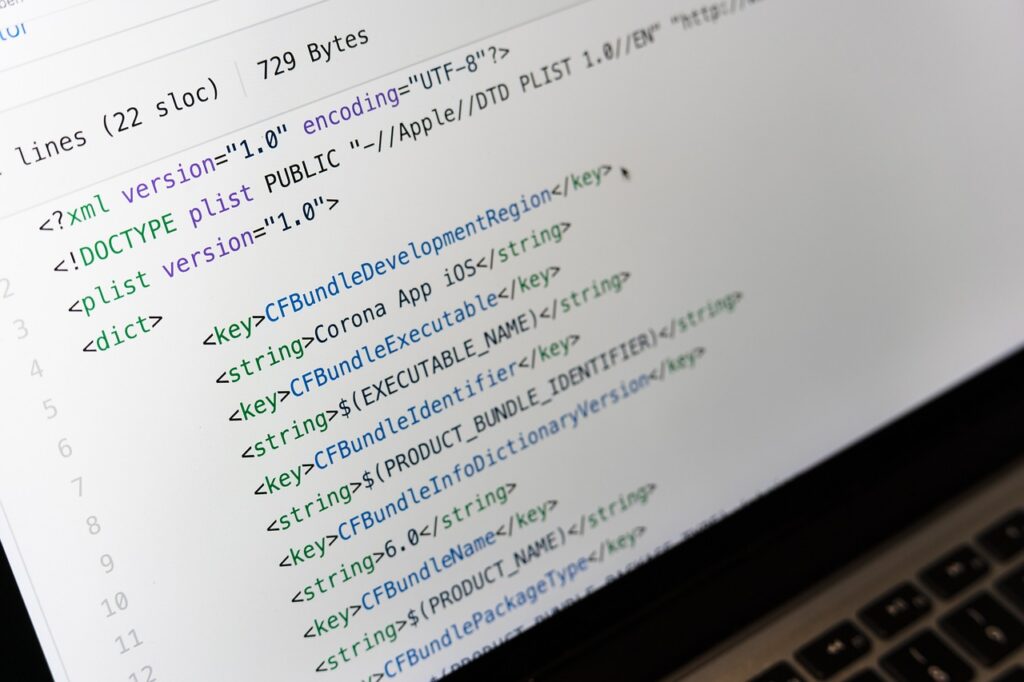The Dawn of a New Era in App Creation
Hey there, aspiring entrepreneur or creative thinker! Have you ever dreamed of launching your own app that could rake in serious cash, but the thought of learning complex coding languages like Swift or Java stopped you cold? You’re not alone. I’ve been there, staring at lines of code that looked like hieroglyphics, wondering if I’d ever bring my ideas to life. But here’s the exciting news: the no code app builder movement is changing everything. It’s empowering everyday people—marketers, designers, teachers, even stay-at-home parents—to build functional, revenue-generating apps without writing a single line of code. In this article, we’ll dive deep into how this revolution is unfolding, why it’s a game-changer, and how you can jump in to potentially create your own million-dollar success story.
Picture this: A small business owner with zero tech background launches an app that solves a niche problem, like connecting local farmers with buyers, and watches it scale to thousands of users. That’s the power of a no code app builder. We’ll explore real examples, break down the best platforms with their URLs, key features, and honest drawbacks, and give you all the tools to decide if this is your path forward. By the end, you’ll feel equipped to take that first step, no coding bootcamp required. Let’s chat about how this shift is democratizing tech and opening doors for innovators like you.
What Exactly Is a No Code App Builder?
Let’s start with the basics, shall we? A no code app builder is essentially a platform that lets you create mobile or web applications using visual interfaces, drag-and-drop elements, and pre-built templates—instead of typing out code. Think of it like assembling a Lego set: You pick the pieces (like buttons, forms, or databases), snap them together, and voila, you’ve got a working app. This isn’t some gimmicky toy; these tools are sophisticated enough to handle user authentication, payments, data storage, and even AI integrations.
The no code app builder trend exploded in recent years because traditional app development is expensive and time-consuming—often costing tens of thousands of dollars and months of work. With a no code app builder, you can prototype in days and launch in weeks. According to industry reports, the no-code market is projected to hit $187 billion by 2030, driven by non-tech folks entering the space. If you’re a solopreneur or part of a small team, this means you can test ideas quickly without risking your savings on developers. I’ve seen friends pivot from side hustles to full-time ventures using these tools, and it’s inspiring. But is it really possible to build something worth millions? Absolutely, as we’ll see in the success stories later.
The Benefits of Using a No Code App Builder
Why bother with a no code app builder when you could hire a coder? Well, let’s talk speed first. Traditional coding might take a team of developers 6-12 months to build an app from scratch. With a no code app builder, you could have a minimum viable product (MVP) ready in a fraction of that time. This rapid iteration lets you gather user feedback early and refine your app before pouring in more resources.
Cost savings are another huge win. Hiring developers can set you back $50,000 to $200,000 for a basic app, plus ongoing maintenance. A no code app builder subscription might cost $25 to $300 monthly, making it accessible for bootstrappers. Plus, you maintain full control—no miscommunications with outsourced teams. Accessibility is key here; if you’re not a programmer, a no code app builder levels the playing field. It fosters creativity, too—focus on user experience and business logic rather than syntax errors.
And don’t forget scalability. Many no code app builders integrate with powerful backends like Firebase or AWS, allowing your app to grow from hundreds to millions of users. Security features, like built-in encryption and compliance tools, ensure your app is professional-grade. In my experience chatting with users, the biggest perk is the confidence boost: Seeing your idea come to life without barriers is empowering. If you’re weighing options, consider how a no code app builder aligns with your goals—it’s not just about building; it’s about building smart.
Top No Code App Builders: Features, URLs, Costs, and Comprehensive Pros and Cons
Now, let’s get into the heart of the no code app builder revolution: the platforms that make it all possible. I’ve handpicked the top no code app builders for 2025, based on their popularity, user reviews, versatility, and ability to empower non-programmers to create high-impact apps. For each, I’ll provide the platform’s URL, a detailed breakdown of key features, pricing details, and an honest look at their strengths and limitations. This section is your go-to guide to choosing the right no code app builder for your million-dollar app idea. Whether you’re building a mobile app, a web platform, or a hybrid solution, one of these tools will likely fit your needs. Let’s dive in!
Bubble (bubble.io)
Bubble is a heavyweight in the no code app builder space, particularly for crafting sophisticated web applications. Accessible at bubble.io, it offers a visual editor where you can drag and drop elements like databases, workflows, and APIs to create apps ranging from marketplaces to SaaS products. Its standout features include a robust database system for handling user-generated content, seamless integrations with payment gateways like Stripe, and a marketplace with thousands of plugins for added functionality, such as social logins or analytics. Bubble supports complex logic through its visual programming language, making it ideal for startups or entrepreneurs building MVPs that need to scale. Pricing starts at $29/month for the Starter plan, with professional plans at $129/month and production plans scaling higher based on usage. Bubble’s free plan lets you experiment but limits publishing. Strengths: Unmatched flexibility for web apps, a thriving community with extensive tutorials, and scalability for enterprise-level projects. Drawbacks: The learning curve can intimidate beginners, as mastering workflows takes time. Costs can escalate with heavy traffic or complex integrations, and it’s less suited for native mobile apps without additional tools like BDK Native for app store publishing.
Adalo (adalo.com)
Adalo shines as a no code app builder for mobile-first projects, enabling you to create native iOS and Android apps with ease. Found at adalo.com, its drag-and-drop interface lets you design pixel-perfect UIs, integrate internal or external databases (like Airtable or Xano), and add features like push notifications or in-app purchases. Adalo’s Component Marketplace offers pre-built elements, such as maps or chat systems, and its Magic Text AI feature auto-generates dynamic content for your database items. Pricing starts at $45/month for the Pro plan, with a free tier for testing (no app store publishing). Adalo’s strengths include its intuitive interface, perfect for beginners, and seamless app store publishing capabilities. It’s ideal for apps like booking systems or community platforms. Drawbacks: Advanced logic, like real-time multiplayer features, may require workarounds or external integrations. It’s primarily mobile-focused, so web app customization is limited compared to Bubble.
Glide (glideapps.com)
Glide is a fan favorite for its simplicity, transforming Google Sheets into sleek mobile or web apps. Visit glideapps.com to explore its features, which include real-time data syncing with spreadsheets, user authentication, and mobile-optimized designs. Glide’s AI app builder generates prototypes from text prompts, and its Zapier integration automates workflows, like tagging form submissions for reporting. Plans start free, with the Pro plan at $25/month and Business at $199/month for unlimited apps and higher user limits. Glide excels for data-driven apps, such as inventories or directories, and its Glide University offers top-notch tutorials. Limitations: Its reliance on spreadsheet-based databases restricts complex backend logic, and customization options are less robust than competitors. Security features, like HIPAA compliance, are limited, so it’s not ideal for regulated industries.
Softr (softr.io)
Softr specializes in turning Airtable or Google Sheets data into professional web apps, accessible at softr.io. Its block-based design system lets you create client portals, membership sites, or dashboards with pre-built components for forms, lists, and user management. Features include SEO optimization, role-based permissions, and a global community for support. Pricing begins at $49/month, with a free plan for basic testing. Softr’s strengths lie in its user-friendliness and rapid setup, making it perfect for non-technical users needing polished results fast. However, it’s heavily tied to external databases like Airtable, which can feel restrictive if you prefer standalone solutions. Mobile responsiveness varies, and complex workflows may require additional tools.
FlutterFlow (flutterflow.io)
FlutterFlow, built on Google’s Flutter framework, is a no code app builder for cross-platform mobile apps, found at flutterflow.io. It offers visual coding for animations, Firebase integrations, and real-time device previews. Features like geolocation, offline access, and custom widgets make it versatile for apps needing interactive elements. Pricing starts at $30/month, with enterprise plans for larger-scale apps. FlutterFlow’s strengths include its ability to produce high-performance apps and support for advanced features like push notifications. Drawbacks: Setting up Firebase can be complex for beginners, and the platform has a moderate learning curve. Some advanced features may require basic coding knowledge for full customization.
Thunkable (thunkable.com)
Thunkable, at thunkable.com, is a mobile-focused no code app builder with drag-and-drop blocks for building iOS and Android apps. Its features include AI integrations, device sensor access (like GPS), and live testing via a companion app. Plans start free, with Pro at $45/month. Thunkable’s strengths are its ease of use and support for open-source projects, making it great for educational or community apps. However, advanced features can be buggy, and scaling to enterprise levels may incur high costs or performance issues.
Webflow (webflow.com)
Webflow, at webflow.com, doubles as a no code app builder for dynamic web apps with CMS integration, e-commerce tools, and animations. Pricing starts at $14/month. It’s ideal for design-focused founders creating visually stunning web apps. Drawbacks: Limited native mobile app support and challenges exporting clean code for further development.
Backendless (backendless.com)
Backendless provides backend-as-a-service with visual app building at backendless.com. Features include cloud databases, user management, and API services, with a free tier and Pro at $25/month. It’s great for backend-heavy apps but lacks robust frontend tools, often requiring pairing with other platforms.
Bildr (bildr.com)
Bildr, at bildr.com, offers flexible web app creation with custom logic and integrations. Plans start at $29/month. It’s powerful for complex business tools but can overwhelm beginners due to its feature density.
Zapier Interfaces (zapier.com/interfaces)
Zapier Interfaces automates workflows into simple apps, with forms and dashboards. Free to start, Premium at $20/month. It’s excellent for automation but not suited for standalone, feature-rich apps.
Choosing the right no code app builder hinges on your project’s scope—mobile vs. web, complexity, and budget. Most platforms offer free trials, so test them to find your fit. For beginners, Glide or Softr offer the easiest entry; for ambitious projects, Bubble or FlutterFlow provide deeper customization.
Success Stories: Million-Dollar Apps Built with No Code App Builders
Nothing inspires like real wins, right? Let’s talk about folks who’ve used a no code app builder to create empires. Take Comet, a freelance marketplace built on Bubble. Founder Samy Boum turned it into a $1 million+ revenue business by connecting French freelancers with clients—no coding involved. Or consider Yusa, a home repair app matching users with experts via video, crafted with a no code app builder like Adalo, securing funding and scaling rapidly.
Then there’s Cerebro Sports, a basketball scouting platform using no code tools to manage massive databases, attracting investment from Mark Cuban. Kidsbook.io, a kids’ activity marketplace, was bootstrapped with a no code app builder and now serves thousands. These stories show that with the right idea and a solid no code app builder, non-programmers can compete with tech giants. I’ve interviewed creators who started with simple MVPs, iterated based on feedback, and monetized through subscriptions or ads. Your app could be next—imagine solving a pain point in your industry and watching the dollars roll in.
How to Get Started with a No Code App Builder
Ready to jump in? Start by validating your idea—survey potential users or use Google Forms to confirm demand. Choose a no code app builder based on your needs: Adalo or Thunkable for mobile, Bubble or Softr for web. Sign up (most have free tiers), explore tutorials, and start with a template. Connect data sources, add branding, and test on devices. Launch via app stores or web, then promote through social media or SEO. Budget $50-200/month initially. If you hit roadblocks, join communities like Reddit’s r/nocode for tips.
Challenges and Drawbacks of Relying on a No Code App Builder
No revolution is without hurdles. While a no code app builder is transformative, limitations exist. Performance can lag for ultra-complex apps with millions of users; you might outgrow the platform and need custom code. Vendor lock-in is a concern—if the builder changes pricing or features, you’re affected. Customization has boundaries; unique algorithms may require workarounds. Security for sensitive data (e.g., health apps) demands vigilance—check for GDPR or HIPAA compliance. Learning still takes effort, and scaling costs can climb. Most users overcome these via plugins or hybrid approaches, but weigh them carefully.
The Future of the No Code App Builder Landscape
The no code app builder space is evolving fast. AI integrations, like auto-generating UIs from text prompts, are emerging in tools like Replit or Bolt. Expect enterprise adoption to grow, with platforms adding analytics and VR support. In India and emerging markets, no code app builders bridge skill gaps, fostering innovation. By 2025, 70% of new apps could be no/low-code. Don’t miss this wave—your million-dollar idea awaits.
Conclusion: Your Turn to Build and Thrive
We’ve covered the no code app builder revolution—what it is, benefits, top platforms with details, successes, steps, and challenges. Non-programmers are building million-dollar apps, and you can too. Whether you pick Bubble for complexity or Glide for simplicity, the tools are ready. Start with a free trial, sketch your app, and build. The cost of inaction is missing out on potential. What’s your app idea? Share in the comments—I’d love to hear. Here’s to your success in the no code app builder world!